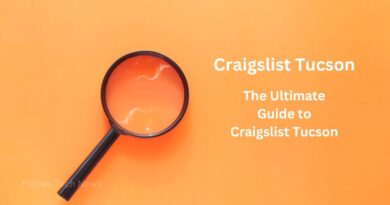How to Use Polls Feature on WhatsApp
WhatsApp has introduced a new feature Polls for Android and iOS users. Now users will be able to poll on a topic in the world’s most popular messaging app.
This feature can be used in groups as well as one-to-one chats. This feature was announced by WhatsApp in a tweet. This feature is available to all smartphone users but has not yet been introduced in the desktop version. Users can add up to 12 options to a poll and it will be automatically updated by WhatsApp after voting.
How to use WhatsApp Polls feature?
- WhatsApp on iOS and Android must be updated to the latest version to use this feature.
- Then open any friend or group chat.
- Click the plus icon next to the chat box on iOS and the paper clip icon in the chat box on Android.
- After doing this, a menu will open which will have a Polls option that can be used by clicking on it.
- On clicking the option, WhatsApp will ask you to type the poll question and answer options.
- When finished polling, click the Send button.
- This feature will be a good way to get feedback from people about different things.